Linux Host: Ubuntu 20.04.1, Linux 5.13 kernel
According 3.1.3 Software prerequisities installation, during the installaton of NDK/Caffe prerequsities "python3.x", the following errors occurred.
sudo apt-get update sudo apt install build-essential sudo apt-get install virtualenv sudo apt-get install python3.x stoped!
……
E:Failed to fetch http://cn.archive.ubuntu.com/ubuntu/pool/universe/p/python-xdo/python3-xdo_0.4-2_all.deb connection failed
E:Unabile to fetch some archives, maybe run apt-get update or try with --fix-missing?
I am not sure if the "sources.list" is causing this problem.
The sources.list is default.
BTW, the native compilation tools (such as build-essential) all can be installed successfully.
Hi
I am looking into this now. So far I haven't been able to reproduce it.
It is possible this is a transient problem with the repository. Can you retry?
I am able to fetch the package manually using
wget http://cn.archive.ubuntu.com/ubuntu/pool/universe/p/python-xdo/python3-xdo_0.4-2_all.deb
Are you able to fetch it in this way?
I see from your profile and the URL of the package that you are in China, I think we have sometimes seen issues with repositories not being accessible from machines in China. I am contacting some of our colleagues in China to see if they see this problem and if they have a workaround.
If you are still unable to run the command
sudo apt-get install python3.x
could you attach a copy of your /etc/apt/sources.list so that I can try and reproduce the problem here.
Thanks.
Paul
Hi @hight
Apparently it seems an issue related to apt/sources.list.
It is possible that the source.list is corrupted.
You can try the following:
1. Remove the file: sudo rm /etc/apt/sources.list
2. Create an empty one: sudo touch /etc/apt/sources.list
3. Restore the default settings using "Software & Updates" tool (see attached image)
Regards
Luis
Hi,
I have changed sources.list (/etc/apt/sources.list). The problem about fetch has been resolved.
All packages can be installed successfully, including "native compilation tools","NDK/Caffe prerequisites","Tensorflow","Cross-compilation".
The sources.list I used in HOST is local source (By modify through vim). Also you can try to change it by the method of @luispimo
Regards,
Tao
Hello,
I am still having trouble with passing the TensorFlow to the CAFFE to IMG-NNVM conversion tests. Below is a screenshot of the error I am getting.
Your help is truly appreciated.
Best Regards,
Yasmine Abu Adla
Hi,
That looks like caffe was not successfully installed during the setup process. The failure to install it is likely visible further up the console log. If you could either scroll up to show that, or run the installer capturing the console output to a file it would be helpful. You can do that using the tee command as shown below
devtools.run 2>&1 |tee /tmp/output.txt
Hello,
Thank you for your reply.
Kindly find attached the output of the terminal when i attempt to install NDK prerequisites.
Best,
Yasmine
Try different file formats, the Forum system rejects some. I think JPEGs are OK. And .PNGs
What we actually want is a text file. The console output will be more than can easily fit onto a single screen and we cannot search an image for error strings.
W: Skipping acquire of configured file 'bionic-updates/main/dep11/Components-amd64.yml' as repository 'http://archive.ubuntu.com/ubuntu jammy InRelease' doesn't have the component 'bionic-updates/main' (component misspelt in sources.list?)
We are receiving several warnings as in the above while running sudo add-apt-repository "http://archive.ubuntu.com/ubuntu bionic-updates/main"
any suggestion is appreciated.
@paulbuxton Thank you for the explanation. we suspected the version problem, but wanted to give it a try since the Tutorial mentions "Ubuntu Development Platform
x86-64 PC with a minimum 4GB RAM running Ubuntu 18.04 with a Micro SD Card slot (or USB connection to a Micro SD Card Adapter)", but 20.04 also works . why not give it a try with 22.04 :).
We will go back to 20.04. But, just to clarify, from your explanation we conclude the warnings are not to be ignored. they are indeed problem. Please confirm.
Many thanks.
Yes those will likely cause a problem in addition I am told by the NCSDK team that there are other less obvious issues that pop up when using Ubuntu 22.04 I recently downgraded my own installation because of this.
There is an intention to update to a more up to date Ubuntu and drop 18.04 (as it is 4 years old now!), but I don't have any information on when that will be.