Dear colleagues,
I am trying to install NC-SDK on my Ubuntu 20.04.4 LTS workstation but have not been able to pass the TensorFlow to IMG-NNVM, CAFFE to IMG-NNVM, or ONNX to IMG-NNVM conversion tests. I'm attaching a screenshot of the error message. Any idea what the problem might be and how to fix it?
Thanks,
-- Mazen
Hi, this is most likely a missing prerequisite.
The actual failures are likely in the console output further up the screen, if you could scroll up and copy those.
Alternatlively Could you pipe the text output to a file and share the file here?
If you use the tee command it will allow you to both output the console to a logfile as well as the screen e.g.
devtools.run 2>&1 |tee /tmp/output.txt
Paul
@paulbuxton thank you for the suggestion. I will try that and report back.
Hello everyone,
I'd like to know if someone could available for the installation file "NC-SDK_REL_0.3_Academic_DevTools.run" indicate in "Getting Started Guide. The link available to me has the didactic material but doesn't have the installation file.
Best,
Silvio
Dear Silvio
I have emailed instructions also.
The Tools are on a section of the IUP Website under Teaching Resources>Tools:
Training and Teaching Resources - Imagination University Programme (imgtec.com)
Access is protected by the same password you received when you were invited to join the beta-test.
We look forward to your feedback.
Best Regards,
Robert Owen
@msaghir Hi,
I found the same issue. I fixed it by running the following command: pip install protobuf==3.20.0.
Hope it helps!
@rcwo Dear Robert, Although we can access the download site as advised with the given password, we still need additional authorization which may take a day or longer due to, I assume, time differences. If we miss the 3 day limit, we need to start over. Is there a less bureaucratic way of accessing to the tools?
Also, is there any documentation for installing the OS? According to www.seeedstudio.com the OS seems to be Yocto Linux. Any way, first we will try NC SDK AC: Neural Compute SDK Academic Edition V0.3 as soon as I get my next authorization. It seems each student will have to go through the same process for their boards.
Best regards.
Mehmed
ps: I am definitely not a robot 🙂
@memi Yes, the OS is Yocto. It is already installed.
But you do have to update the board firmware - this is a password protected download from the tools section (like the NC-SDK-AC).
- The Getting Started Guide in the teaching materials explains how to do the firmware update.
Expired download links cannot be refreshed - so we will arrange to send the tools to you by another route.
Best regards, Robert Owen
@joan-navarro Hi,
I had the same problem @masahir had. I was happy to see your response to him. I run 'pip install protobuf==3.20.0' as suggested.
after installing even tried to install once again and confirmed it is installed as:
$Requirement already satisfied: protobuf==3.20.0 in ./.local/lib/python3.8/site-packages (3.20.0)
but when i run ./*DevTools.run i get the following error continued:
....
INSTALLER: Installing the img_nc_sdk package to: /home/memi/ncsdk/img_nc_sdk
INSTALLER: Absolute path to source img_pkg: /home/memi/ncsdk/img_nc_sdk
INSTALLER: Installing in-place
INSTALLER: Registering the IMG NNVM package
img_ndk_tools_install.sh: line 602: python: command not found
INSTALLER: ERROR RUNNING COMMAND: python setup.py develop
INSTALLER: Failure registering img_nc_sdk package!
DEVTOOLS INSTALLER: ERROR DURING DEVELOPMENT PACKAGE INSTALLATION/VERIFICATION!
DEVTOOLS INSTALLER: Would you like to generate Deployment package? [Y/n]n
DEVTOOLS INSTALLER: Problems were encountered during installation (1 errors)!
Could you please advice how to proceed?
thank you.
Have you got the prerequisites installed according to the PowerVR_NCSDK_NDK_Installation guide.pdf which is in the docs folder?
The error looks like you don't have python installed?
Hi,
So as @joan.navvaro points out protobuf updates have caused some issues with the installation.
I have gone through installing on a clean Ubuntu20 installing the following pre-requisites before running the NCSDK installer
apt-get update apt install libjpeg-dev python3 python3-pip git curl cmake pip install protobuf==3.20.0 apt install virtualenv caffe-cpu
Yes, I run a separate python test and reinstalled a few times extra. That is not the reason.
Thanks.
The solution provided by @paulbuxton works ok for Ubuntu 20.04.4.
apt-get update apt install libjpeg-dev python3 python3-pip git curl cmake pip install protobuf==3.20.0 apt install virtualenv caffe-cpu
Once you have updated the packages, re-execute the NC-SDK_REL_0.3_Academic_DevTools.run command.
Regards