RVfpga – Introduction
to RVfpgaSoC
Version 1.2
The original release of the RVfpga SoC Design course.
This RVfpga-SoC course shows how to build a RISC-V SoC from scratch using provided building blocks and a visual block-based design approach.
We have forums for each family of teaching materials, and for the IUP. You will find many useful threads already there, in English and Chinese. All support questions and related data should go here first, so that your question; and the answer, are visible to all IUP members.