Notifications
Clear all
Topic starter
15/02/2021 7:55 am
I tried to set up the VSCODE and PlatformIO for this course and it installed perfectly on Windows 10 and ran the AL_Operations example using verilator and GTKWave.
But when I try to run AL_Operations using "whisper" as shown in the starting guide it shows success first but after a few seconds, I get an error (screenshot attached, "error 1" ).
Furthermore, when I try to run the HelloWorld_C-Lang example I get 2 errors (screenshots attached "error 2" and "error 3" ).
Please help as I am stuck and cannot proceed to Labs.
15/02/2021 11:08 am
Here is the reply from our author Daniel.
Hi Hamad,
- Error 1: I think you have to select the correct "debug_tool" (I'm not completely sure, since the Error Message is right on top of the part of the code that I'd need to see). For that purpose, uncomment line 17 in file platformio.ini by deleting the "#" (debug_tool = whisper). This is explained at: GSG - Section 8 - Step 2.
I'm attaching some screenshots of the AL-Operations code first failing (Line 17: #debug_tool = whisper) and then working (Line 17: debug_tool = whisper) in my Windows machine.
- Error 2: I think you can simply ignore this warning and everything should work ok.
- Error 3: I think the solution is the same as in Error 1.
Please let us know if you could make them work.