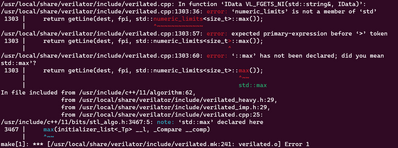I'm having two problems when installing Verilator on WSL running Ubuntu.
First the git repository with verilator gives me error 404. However i was able to find an installation guide here.
The second problem is after installing verilator in Lab section 4 (running a program on verilator) step 3 after running make i get the following errors:
I don't know if they are related or not, but i can't figure out why this is happening.
Hi Rui,
I think that the problem may be related with the Verilator version installed or the versions used for other packages (such as gcc or g++).
Please take a look at the two previous posts in the RVfpga forum:
Verilator version used in RVfpga
Package versions that work with RVfpga v. 2.1 on windows 10 (compile Verilator)
Let us know if you can resolve the problem or you need more instructions/help.
Best regards
Dani
Dear @dchaver,
I'm trying to install verilator in the cygwin64 shell of windows 10 by selecting the package version mentioned in the post.
The problem is that gcc-core-10.2.0-1 and gcc-g++-10.2.0-1 seems not anymore supported in cygwin. The two oldest versions of gcc-core and gcc-g++ packages are 7.4.0-1 and 11.2.0-1.
How can I make verilator working in cygwin64?
Thank you, Marco
Dear @mprocaccini
#include <limits>