Solution:
MacOS: Once again, we will use Homebrew to install gtkwave. But this time we need to use cask because it is a GUI macOS application. Type the following commands in an open Terminal:
- brew tap homebrew/cask
- brew install --cask xquartz
- brew install --cask gtkwave
After the installation, an icon for gtkwave.app should appear in the Application folder. In order to use it from the command line, you may need to install Perl’s Switch module:
- cpan install Switch
中文:
MacOS:我们将再次使用 Homebrew 安装 gtkwave。 但是这次我们需要使用 cask,因为它是一个 GUI macOS 应用程序。 在打开的终端中键入以下命令:
- brew tap homebrew/cask
- brew install --cask xquartz
- brew install --cask gtkwave
安装后,gtkwave.app 的图标应该出现在应用程序文件夹中。 为了从命令行使用它,您可能需要安装 Perl 的 Switch 模块:
- cpan install Switch
日本語:
MacOS: もう一度、Homebrew を使用して gtkwave をインストールします。 ただし、今回は GUI macOS アプリケーションであるため、cask を使用する必要があります。 開いているターミナルで次のコマンドを入力します。
- brew tap homebrew/cask
- brew install --cask xquartz
- brew install --cask gtkwave
インストール後、アプリケーション フォルダに gtkwave.app のアイコンが表示されます。 コマンド ラインから使用するには、Perl の Switch モジュールをインストールする必要がある場合があります。
- cpan install Switch
An email thread between us and a RVfpga workshop attendees:
Mail from Bob Lantz (Sent: 15 December 2022 11:46)
Hi,
I ran into several problems trying to follow the installation instructions on macOS Monterey:
1. PlatformIO didn't install out of the box. I had to install the prerelease version instead.
2. I'm not sure why `brew cask install xquartz` is necessary if you already have xquartz but I had to use `brew install --cask xquartz`
3. CPAN didn't work out of the box with the sytem perl (permission error) so I had to install the homebrew version instead.
4. To install gtkwave I had to use `brew install --cask gtkwave`
5. Now I am stuck because gtkwave doesn't work:
% gtkwave
find: /share/locale: No such file or directory
/usr/local/bin/gtkwave: line 215:
/usr/local/bin/../../../Contents/Resources/bin/: No such file or directory
/usr/local/bin/gtkwave: line 215: exec:
/usr/local/bin/../../../Contents/Resources/bin/: cannot execute: No such file or directory
Do you have any suggestions? To me it looks like the gtkwave script is poorly written and is looking in a bogus relative path.
-Bob
--------------------------------------------------------------------------------------------------
Mail from Luis Piñuel (Sent: 15 December 2022 17:28)
Hi Bob,
Please see my comments below.
1. Just install PlatformIO from VSC. I’m using PlatformIO Core, version 6.1.5 with VSC version 1.74.1.
2. It is not necessary, this a mistake.
3. In fact, you don’t need it.
4. This is correct.
5. Don’t execute it from the terminal. Use the Finder (/Applications/GTKwave). Then, use the open menu to locate the .vcd file. To see .pio folder press: command + shift + .
If you need further help send me an email.
Regards
Luis