When preparing the deployment platform - pumpkin i300 EVK Smart Hub, I noticed in Sec. 4.1.2. that firmware image "i300a-pumpkin.tgz" should be downloaded.
What is used for? and where can we get it?
Hi,
The pumpkin firmware refers to the OS image to be loaded onto the boards. The OS is a Yocto based Linux distribution with some specific libraries loaded to enable the course (e.g. OpenCV). I am checking up if this is needed (it is possible this is the default image on the boards). If it is then the package will be the 'IMG Vision Firmware Image and Guide' link found on this page. NC-SDK Beta Test Download - Imagination University Programme (imgtec.com)
However the link looks to be not working at the minute, I find someone to get this fixed.
Paul
Hi Paul,
Thanks for your responce.
As you said, the link for firmware image doesn't work. I tried to log in Pumpkin board, it looks like there is a default OS. But I'm not sure it's the right version for the course.
If you have someone fixed the link, pls let me know.
Thank you.
Hello @hight
The default version os the firmware is not suitable for the course.
The file i300a-pumpkin.tgz should be available from IMG website, we'll fix that.
Luis
Hello @hight
The default version os the firmware is not suitable for the course.
The file i300a-pumpkin.tgz should be available from IMG website, we'll fix that.
Luis
Great, Thank you.
hello @hight
The file is ready to download from the IUP website
Regards,
Luis
Hi @luispimo and @paulbuxton,
The IUP link is working.
But here is another question,
When I try to flash board through "flashimage.py" in i300a-pumpkin, I press the RST and VOL+ buttons simultaneously and release the RST only. The message still stay no change on "Waiting for DA mode" with pressing the VOL+ button about 2 mins.
I want to know how long should I wait for the image is getting finished? I am sure the board is physically accessible correctly.
Hello @hight
It just requires a couple of seconds.
What kind of host operating system are you using? Windows?
Regards,
Luis
BTW, are you executing the "flashimage.py" script from the guest OS or from the host OS?
-Luis
Host OS is Ubuntu 20.04.
I run the "flashimage.py" script from the host OS, it connects board by a microUSB. And I checked the serial by Picocom.
Linux 5.13.0-37-generic #42~20.04.1-Ubuntu x86_64 x86_64 x86_64 GNU/Linux
The serial microUSB port it's just for monitoring. Flashing is done over the USB-C port.
-Luis
The serial microUSB port it's just for monitoring. Flashing is done over the USB-C port.
-Luis
Although I noticed this request, I ignored the role of the USB-C cable which is reminded in P.13.
For new, I use a USB charger to the board power. If I directly connect board with Host by a USB-C cable, I am worried about whether the USB power of the laptop meets the requirements, because the manual also mentions that the computer power supply may be unstable. Do I need to buy a new USB docking with external power supply? Let me test it.
No problem at all, you can connect the Pumpkin to the laptop through the USB-C port, even using a USB-C to USB-3 adaptor.
Attached you can find a video of the flashing process (just the beginning of the process).
Regards,
-Luis