Welcome IUP Members and Visitors...
Our new website was launched today, 5th October!
What's new?
- Simple "subscription" form to register for updates
- Streamlined download request form with no login required. 7 day period to make approved downloads, and repeat requests now possible, if link has expired.
- ALL Forum content still available with an updated user interface. We will continue to moderate all posts and respond quickly.
(Your login details for the forum have been carried over)
- Simple Contact Us form on the landing page, which confirms your request and gives you a copy
- Easy-to-navigate Teaching Materials sorted by parent (Graphics, RVfpga, AI, Self-Study, Tools) and then by Language. See everything in a specific language in ONE place!
LOOK: https://university.imgtec.com/teaching-download/
- Lots of new videos: RVfpga and Graphics Workshops in English and Chinese, now hosted on Bili Bili and YouTube with playlists and descriptions.
Your feedback is very welcome. Use "Contact Us" if you have any problems.
I have had trouble with the new site to request RVfpga learning materials. I can successfully submit my request for RVfpga download materials, have it approved, but when I click on the link to download, I submit my email address but get prompted for a password. When I use a password that I use successfully to log into this forum, I am told that the email address/pw combination are NOT correct. When I try to reset my password, it prompts me to use the email that I used to request the RVFpga learning materials, but it never sends instructions or a link to reset my RVfpga download educational materials. My work is personal self study so I don't have a .edu for an email address. I dont know if others are having the same problem with the new site. FYI: I have been exchanging email independent of this forum. I can attach files documenting this if it helps in your debug. Thanks!
FAQs - Using the new website
*Forum Login / Imagination Resource Hub Login are different:
- The Imagination Resource Hub is NOT linked to the Forum Login.
- The two can be different because they are separate systems.
*Approved Download Request, Imagination Resource Hub Login:
When you go through this the first time, you will be asked to set-up an e-mail and password login for the Resource Hub.
- Use the e-mail address which received the approval notification, and it should prompt you to set a password.
- If not, click reset, and check the mailbox for that e-mail address (as it's an automated mail, it may get filtered to your Bulk or Spam folder - see below).
- An academic address is preferred, but not required.
- Please note that usernames from the old website (pre-Oct'22) or from the current forum will not work as user for the Resource Hub login.
It must be the e-mail address to which the "Download Approved" e-mail was sent.
- If you are having difficulties, please do NOT make repeated attempts. Contacts will be locked out of their account after ten unsuccessful attempts to log in.
*Spam/Junk mail filtering
Our systems send e-mails automatically, so to ensure you receive them, please add [email protected] to your address book.
*Does the site work in China?
Yes - we have made huge efforts to have a one world IUP website!
*Still stuck?
(A) Request the download again
(B) Please forward your e-mail approval form to [email protected]
By special request, we can do two things:
(i) We can email a link to reset your password. (Note: password reset links are valid for one-time use within 24 hours, after which they expire)
(ii) Or we can resend the registration email to you, so you sign-in as a new Resource Hub user.
*Registered for Previous IUP site?
- Your Forum Login credentials (username & password) were carried over and should still work. If not, it's quick to set-up a new Forum Login.
We carried all the information over as well!
"Stay Connected"....
- IUP Registration: we carried your details ONLY to the "Subscription List" to keep you informed by e-mail, but that is all. Those original login details are NO longer used.
Key point!! When you have a download approval, and are asked to set-up a Resource Hub Login, these are NEW credentials. It's a new system with no link to the old site login.
- If you are not receiving news from the IUP by e-mail, please subscribe here: https://university.imgtec.com/subscribe/
- Did we carry over absolutely everyone's details? Well, not quite. We did a major screen for spam registrations, and we may have removed some legitimate ones. Sorry (!)
FAQs - Using the new website
*Forum Login / Imagination Resource Hub Login are different:
- The Imagination Resource Hub is NOT linked to the Forum Login.
- The two can be different because they are separate systems.
*Approved Download Request, Imagination Resource Hub Login:
When you go through this the first time, you will be asked to set-up an e-mail and password login for the Resource Hub.
- Use the e-mail address which received the approval notification, and it should prompt you to set a password.
- If not, click reset, and check the mailbox for that e-mail address (as it's an automated mail, it may get filtered to your Bulk or Spam folder - see below).
- An academic address is preferred, but not required.
- Please note that usernames from the old website (pre-Oct'22) or from the current forum will not work as user for the Resource Hub login.
It must be the e-mail address to which the "Download Approved" e-mail was sent.
- If you are having difficulties, please do NOT make repeated attempts. Contacts will be locked out of their account after ten unsuccessful attempts to log in.
*Spam/Junk mail filtering
Our systems send e-mails automatically, so to ensure you receive them, please add [email protected] to your address book.
*Does the site work in China?
Yes - we have made huge efforts to have a one world IUP website!*Still stuck?
(A) Request the download again
(B) Please forward your e-mail approval form to [email protected]
By special request, we can do two things:
(i) We can email a link to reset your password. (Note: password reset links are valid for one-time use within 24 hours, after which they expire)
(ii) Or we can resend the registration email to you, so you sign-in as a new Resource Hub user.
*Registered for Previous IUP site?
- Your Forum Login credentials (username & password) were carried over and should still work. If not, it's quick to set-up a new Forum Login.
We carried all the information over as well!
"Stay Connected"....
- IUP Registration: we carried your details ONLY to the "Subscription List" to keep you informed by e-mail, but that is all. Those original login details are NO longer used.
Key point!! When you have a download approval, and are asked to set-up a Resource Hub Login, these are NEW credentials. It's a new system with no link to the old site login.
- If you are not receiving news from the IUP by e-mail, please subscribe here: https://university.imgtec.com/subscribe/
- Did we carry over absolutely everyone's details? Well, not quite. We did a major screen for spam registrations, and we may have removed some legitimate ones. Sorry (!)
Chinese Version:
常见问题 - 使用新网站
*论坛登录/Imagination Resource Hub (以下简称为IMG 资源中心)登录不同:
- IMG资源中心登陆密钥和论坛登录密钥无关。
- 两者可以不同,因为它们是独立的系统。
*批准的下载请求,IMG资源中心登录:
当您第一次下载时,系统会要求您为IMG资源中心设置用户名(邮箱地址)和密码。
- 请您使用收到材料下载通知的邮箱地址,来设置密码。
- 如果没有收,请单击重置,并检查该电子邮件地址的收件箱(因为它是自动邮件,它可能会被过滤到您的批量或垃圾邮件文件夹 - 见下文)。
- 学术地址是首选,但不是必需的。
- 请注意,来自旧网站(10 月 22 日之前)或当前论坛的用户名将无法作为IMG资源中心登录密钥使用。
它必须是“下载批准”邮件发送到的电子邮件地址。
- 如果您遇到困难,请不要重复尝试。十次尝试登录失败后,账户将被锁定。
*垃圾邮件/垃圾邮件过滤
我们的系统会自动发送电子邮件,因此为确保您收到电子邮件,请将 [email protected] 添加到您的地址簿。
*该网站在中国有效吗?
是的 - 我们为拥有一个全球化 IUP 网站付出了巨大的努力!
*仍有疑问?
(A) 再次请求下载
(B) 请将您的电子邮件批准表转发至 [email protected]
根据具体情况,我们可以做两件事:
(i) 我们可以通过电子邮件发送链接以重置您的密码。 (注:密码重置链接24小时内一次性使用有效,过期失效)
(ii) 或者我们可以将注册邮件重新发送给您,以便您以新的IMG资源中心用户身份登录。
*已注册以前的 IUP 网站?
- 您的论坛登录凭据(用户名和密码)已被保留并且应该仍然有效。如果没有,可以快速设置一个新的论坛账号。
我们所有信息都有备案!
“保持联系”....
- IUP 注册:我们仅将您的详细信息带到“订阅列表”,以便通过电子邮件通知您,仅此而已。不再使用那些原始登录详细信息。
关键!!当您获得下载批准并被要求设置资源中心登录时,这些是新凭据。这是一个没有链接到旧站点登录的新系统。
- 如果您没有通过电子邮件收到 IUP 的新闻,请在此处订阅: https://university.imgtec.com/subscribe/
- 我们是否完全保留了每个人的详细信息?嗯,不完全是。我们对垃圾邮件注册进行了主要筛选,我们可能已误删了一些用户信息。不好意思(!)