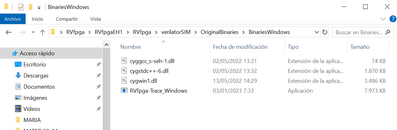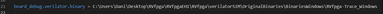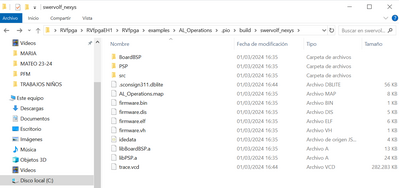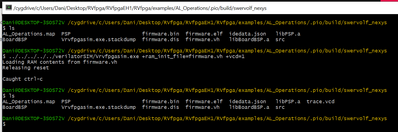Ok. Let me continue looking at it and let you know again.
You do not disturb at all, don't worry. It's great to see people using the materials and reporting errors. So thanks!
I've seen that there's a problem with the trace simulator in Windows that we`ll have to resolve. Meanwhile, you can use the following workaround:
Cygwin libraries are copied in the same directory where the simulator binary is. The problem is that the libraries available are for a previous version of gcc/g++, so they need to be updated. You should be able to resolve the probem by:
1. Replace the 3 cygwin libraries (cyggcc_s-seh-1.dll, cygstdc++-6.dll and cygwin1.dll) in the folder where the simulator is placed with the libraries with the same name that you will find in your Cygwin installation at C:\cygwin64\bin. For example, test the provided binary at:
2. Change the path in platformio.ini
3. Run "Generate Trace" in PlatformIO. You should obtain the trace:
This is when using PlatformIO. Is this what you are using?
If you do it as explained for RVfpgaEL2, you can do it directly inside Cygwin.
Let me know how it goes.
Thanks
Wow, thank you so much for your help!
I tried your second method and got the vcd file successfully.
But the first method I didn't get. If I use the provided RVfpga-Trace_Windows.exe file directly, I do get the vcd file successfully. But I want to use the Vrvfpgasim.exe file that I get after the 'make' command in cygwin to generate the vcd file.
Anyway the second method has solved my current problem. Thanks again.
I understand what you are saying. I tried the first method again and it has worked.
This is so exciting for me. This problem has been bothering me for more than a week. But there is relatively little research related to this in my area and very little to refer to on the internet. So your help will be my motivation to keep learning!
Thanks again
I wish you a happy life.
zhang