Hi,
When using the Whisper with Verilator to simulate, but how can we simulate the change of a switch? We need to change the memory manually, since we don't have a physical switch.
I have read there is a poke command in whisper interactive mode [1] as follows, but I cannot edit the memory location. It just give me a tip saying "Cannot edit in read-only editor" Please see the attached screenshot.
poke res addr value Set value of resource res (one of r, c or m) and address addr. Examples: poke r x1 0xff poke c 0x4096 0xabcd
Any idea on how to run the poke command in whisper interactive mode within PlatformIO?
Thank you!
Hi @hachat,
The following post explains how you can do it in the Debug Console: https://community.platformio.org/t/edit-memory-contents-in-platformio-debugger/6777
For example, you could use the following: set {unsigned int}0x80001400=0x00ff0000. Note that memory updates when we start execution again.
Here you have a video of the simulation of the LedsSwitches example in Whisper: https://drive.google.com/file/d/1sP36qLyLJagvGCQNDECS33gKjf7F3U6w/view?usp=sharing
Let us know if this resolves your question.
Best regards
Dani