Notifications
Clear all
Topic starter
04/02/2021 8:20 am
In the course RVfpga: Understanding Computer Architecture and I tried to install the relevant software on Windows 10.
But I get an error while installing verilator SIM , i followed the instruction given in the starting guide
➢ git clone
➢ cd verilator
➢ git pull
➢ git checkout v4.020
➢ autoconf
➢ ./configure
➢ make
➢ make install
but I get an error while executing the last two instructions "make" and "make install".
The screenshot of the error is also attached.
Please advise how can I install verilator.
guanyang.he reacted
04/02/2021 10:33 am
Here is the reply from one of our authors Daniel:
Hi,
I think that the problem is that the name of the directory where he's working in contains a space (hamza benarim) and, as the make output says: "GNU Make cannot build in directories containing spaces").
- You can try to rename his home directory.
- Another option, maybe simpler, is to create a new directory with no spaces in it and work there; for example: in the Cygwin terminal, go into /home and create directory HamzaBenarim; then, complete the Verilator installation instructions from Appendix C (git clone https:// git.veripool. org/git/verilator; cd verilator; git pull; ...) in the new directory (/home/HamzaBenarim).
Please let us know if any of these solutions solved the problem.
This post was modified 4 years ago 2 times by guanyang.he
RCWO reacted
Topic starter
08/02/2021 5:38 am
Hi, many thanks, that was really helpful.
I tried changing the directory earlier but GNU has some different commands than DOS so I wasn't getting it done.
Changing the directory solved the problem
Thanks
08/02/2021 10:45 am