I attempted to install RVfpga, and ran into a problem with PlatformIO. The ini files were hardcoded with the disk structure from the original developer. (easily corrected), however I keep getting a configuration error from PlatformIO with the old configuration. I need to reset it somehow to my system, but it seems to be embedded somewhere not visible.
After changing the references to dchaver in the platformIO.ini files, I still get the following error message:
[1/17/2022, 3:40:36 PM] Unable to resolve configuration with compilerPath "/home/dchaver/.platformio/packages/toolchain-riscv/bin/riscv64-unknown-elf-gcc". Using "/usr/bin/gcc" instead.
Where do I define the compiler path. It is not in the documentation.
Thank-you,
Nick Beser
Hi Nick,
It looks like a VSCode IntelliSense warning informing you that not all packages were installed. You should see an indicator on the bottom status bar notifying you about "C/C++ Index Rebuilding...". Please wait while toolchains will be installed and ready for code navigation/completion.
If you still see this issue after building a project, try restarting VSCode.
Did it help?