Hello everybody,
I'm trying to go through the RVfpga labs and have installed the software following the instructions in the latest version of the getting started guide. I want to upload the rvfpganexys.bit bitstream file into an FPGA board (Nexys 4) using PlatformIO IDE on both Linux and Windows, but I get the same error message on both systems:
"Error: no device found
Error: unable to open ftdi device with vid 0403, pid 6010, description 'Digilent USB Device", serial '*' at bus location '*' "
Although the device gets detected normally and they work well when programmed with vivado tool, and the drivers are installed.
Is there any suggestion that can help resolve this problem?
please have a look at this screenshot:
Thank you in advance 🙂
Qassam
中文翻译:
"Error: no device found
Error: unable to open ftdi device with vid 0403, pid 6010, description 'Digilent USB Device", serial '*' at bus location '*' "
Hi Qassam,
First, let me ask some questions:
- You're using a Nexys 4 DDR board, right? You mention Nexys 4 in your post, which is the same board without the DDR memory and which does not work with the provided bitstream (we have a bitstream for this board if you need it).
- Which Windows and Ubuntu version are you using?
- Which Vivado version are you using?
- Which VSCode and PlatformIO versions are you using?
Now, let me give you some hints to see if these are enough, or let me know if they are not and you need further help.
- In Ubuntu you should do the "Nexys A7 cable drivers installation" using the script "install_drivers" as explained in pages 10 and 11 of the GSG. Have you done this?
- In Windows the drivers used by Vivado and those used by PlatformIO are different. Appendix B explains how to install the drivers used by PlatformIO using Zadig. Have you done this? Appendix E explains how to revert the drivers back to the ones used by Vivado if this is necessary.
Let me know if you can solve your problems with these instructions or if you need anything else.
Best regards
Dani
中文翻译:
Hi Dani,
Thank you very much for your reply.
Yes, you are right; the board is "Nexys4 DDR". I'm using Windows 10 Enterprise LTSC (X64) and Redhat Linux (RHEL) version 7.9. My installed PlatformIO IDE version is v3.1.1, I also installed VScode from the provided links in the GSG ( https://code.visualstudio.com/Download#) both for Linux (.rpm) and for windows (X64). My vivado is the recommended version (2019.2), and it works well for both systems (when rolling the the drivers back to FTDI in Windows).
I followed the GSG steps more than one time and installed the drivers for both systems. However, the error message suggests the name of the USB as "Digilent USB device" which is different from the name device I see when setting the drivers, as shown in the screenshot for zadig, it shows "Digilent Adept USB Device", I'm not sure if this could be the cause of the problem? I checked the device manager for the "hardware ids" and I assume they are correct (vid 0403, pid 6010). (please have a look at the provided screenshots). I also tried running the VScode in superuser mode, but nothing changed.
中文翻译:
Thanks again,
Qassam
Hi Qassam,
Let's see if we can resolve the problem in an easy way:
PlatformIO uses the following two scripts for uploading the bitstream on the board and for debugging a program (you can find them in your user directory):
~/.platformio/packages/framework-wd-riscv-sdk/board/nexys_a7_eh1/swervolf_nexys_program.cfg
~/.platformio/packages/framework-wd-riscv-sdk/board/nexys_a7_eh1/swervolf_nexys_eh1_debug.cfg
You can try to change the name provided to the board in those two files:
Change line: ftdi_device_desc "Digilent USB Device" for line: ftdi_device_desc "Digilent Adept USB Device"
Let us know if this solution resolves your problem.
中文翻译:
Best regards
Dani
Great news, Qassam! Let us know if you have any other issues.
Best regards
Dani